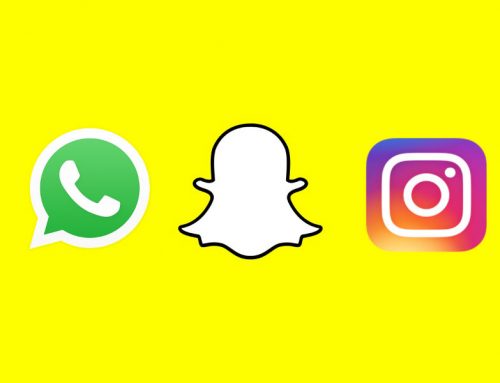HOW TO USE INSTAGRAM STORIES FOR YOUR BUSINESS
Instagram, as well as Facebook, are changing their features & functionalities rapidly, but perhaps one of the biggest changes lately is Instagram Stories.
Instagram Stories is here to stay. A format that competes and copies the Snapchat model, but adapts it to the needs of the Instagramers.
But, what is it really?
What is Instagram Stories?
Table of Contents
In short, Instagram Stories is a feature that allows users the possibility of creating short videos, that lasts only 24 hours from the moment of its publication.
But that’s not all: people can also add drawings, stickers and emojis to decorate their videos. Regarding the disappearance of content after 24 hours, the developers claim that its purpose is to allow users to share informal posts about their daily activities.
“This new feature allows you to share all the moments of the day, not just the ones you want to keep in your profile. As you share your different photos and videos, they appear together as a movie sequence that shapes your story.”
Photos and videos, as always.
Videos run for a maximum up to 10 seconds.
You can customize its content by applying drawings with the brush tools that Instagram Stories offers you, or with texts and emojis.
You can create several stories that are added one after another as a slide show, and you can see them as you like by jumping from one to the other by pressing the rectangular section at the top.
If you press a ‘story’, you can comment on it by sending a private message to the author.
You can not like publications created with Stories.
You can hide the story from whom you want, and choose who can comment it.
Differences between Instagram Stories Vs Snapchat
- Stories have more visualizations (potential) than Snapchat publications.
- Snapchat has more options to customize the content.
- Instagram now allows you to create temporal content without having to create another account like Snapchat, for example.
- Stories allow you to view posts from any user you are looking for, while Snapchat allows only those you have added as friends.
- In Snapchat you can edit the speed of videos.
- Emoji are more limited in Instagram Stories. It’s editing (enlarging, rotating) cannot be done on stories, unlike Snapchat which allows for it.
How to use Instagram Stories for your online business
Like any Instagram user, brands also have their space and can use Instagram Stories to boost their online business, to make the brand visible and increase their follower community. Here are some tips that can help you take full advantage of this feature:
- Share the moment, what is happening in your business. Give your followers a sneak peek of the activities/projects in your business.
- Promote other social channels.
- Upload complete videos of your stories on Youtube or Vimeo. That way you can make a teaser on Instagram that will lead to other social media platforms.
- Put your story link in your BIO information to give it more visibility. Especially useful for contests and events.
- Create 10-second micro-videos to tell them a story: create your storytelling and design them into chapters that make up a whole story.
- Combine content between photo and video.
- You can try out small interviews to create interest.
- Edit some tips on how to use your product or service.
- Humanize the brand, you can do this by making your followers aware of the people behind the business.
- Share your brand values.
 Here is an example of a great instagram story post.
Here is an example of a great instagram story post.